- Help Center
- Internal
-
HubSpot Micro Apps
- Workflow Association Actions
- Workflow Calculation Actions
- Workflow Clone, Merge & Delete Actions
- Workflow Data Format Actions
- Workflow Data Splitter Actions
- Workflow Enrichment Actions
- Workflow Event Actions
- Workflow Access Actions
- Workflow Generate Code Actions
- Property Option Manager
- Workflow URL Shortener Actions
- HubSpot Mailgun Integration
- Address Manager
- Workflow Media Manager Actions
- Workflow AI (ChatGPT) Actions
- Workflow AI Gemini Actions
- Best Practices
-
DocMergy
-
Docusign HubSpot Integration
-
Macro Apps
-
MyGlue
-
Glossary & Standard Terms
-
Processes and security
-
Internal
-
Use Cases
-
Google Add-on
How to refund a payment on Stripe
- Go to Stripe
1. Go to transactions on the menu on the left hand side

2. Select which transaction you want to refund 
3. Click the 'refund' button up the top right 
4. Select the reason for the refund then click 'Refund'
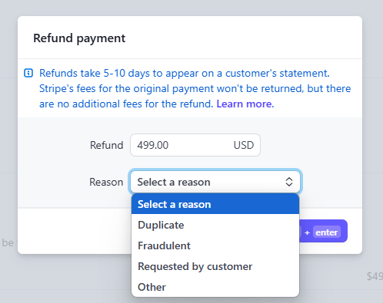
5. That transaction will now be refunded
